What can I do with Bible App for Voice? Select from five different Bible versions that feature audio recorded by professional narrators: "Ok Google, ask YouVersion to switch to the… - …English Standard Version."
- …King James Version."
- …New International Version."
- …New Living Translation."
- …Message."
Select from five different Bible versions that Google Assistant can read to you: "Ok Google, ask YouVersion to switch to the… - …American Standard Version."
- …Good News Bible."
- …Holman Christian Standard Bible."
- …New American Standard Bible."
- …New King James Version."
Ask for any book, chapter, or verse. Here are just a few examples, but you can try whatever phrasing feels most natural to you: "Ok Google… - …tell YouVersion I want to hear Esther chapter 4."
- …tell YouVersion I want to listen to First Corinthians chapter 13."
- …ask YouVersion to give me John chapter 3, verse 16."
- …ask YouVersion to tell me Romans chapter 8, verse 28."
Hear the Verse of the Day in the last Bible version you used: "Ok Google, have YouVersion read me the Verse of the Day." Create your own customized Reading Plans: "Ok Google, tell YouVersion to create a 5-day Reading Plan for the book of James." Ask for a Bible passage or verse based on whatever emotion you're feeling: "Ok Google… - …ask YouVersion what the Bible says about feeling anxious."
- …open YouVersion.… I'm feeling tired."
You can even search the Scriptures using a specific topic or keyword: "Ok Google… - …ask YouVersion, what does the Bible say about food?"
- …ask YouVersion, what's that verse that says, 'God is love'?"
| 







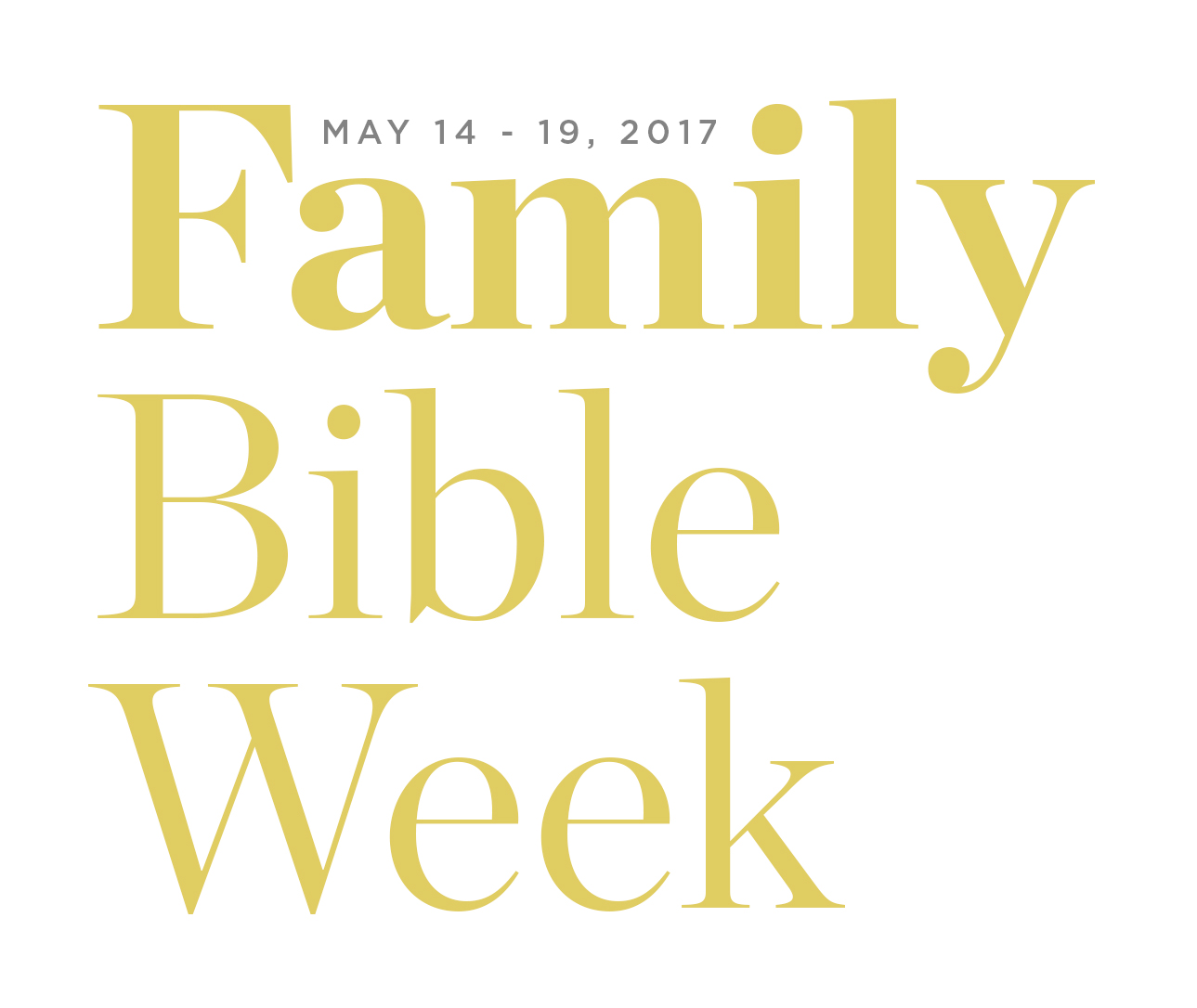



 ). To remove versions from your list, or to rearrange the order, tap Edit (
). To remove versions from your list, or to rearrange the order, tap Edit ( on Android).
on Android). 
