| Audio Bibles help you engage with Scripture, no matter what you're doing.
Having trouble seeing this email? View it online. |  |  | Let the Bible App read to you.  Many early Christians were only able to experience portions of the Bible. One person would read aloud to a group, sharing passages from a handwritten copy of the text. Today our smartphones give us hundreds of complete Bibles in our pockets. And the audio versions of many of these can actually "read" to us from God's inspired Word! The Bible App helps you engage more with Scripture, no matter what you're doing: exercising, getting ready for work, on your commute…even reading along.1 | |  Customize your listening experience. |  | Standard play, rewind, and fast forward controls. |  | Skip backward or forward, one verse at a time. |  | Select the playback speed you want. |  | Show or hide a "floating" play/pause button over the Bible text, which lets you begin listening with just one tap. |  | Set the playback time, and make God's Word the soundtrack to whatever you're doing. | | | | | Start here. |  | Tap the speaker icon.
Inside the Bible App, when you see a speaker icon in the menu above the Bible text, tap it, then tap Play. If you don't see a speaker icon above the Bible version you're reading… | 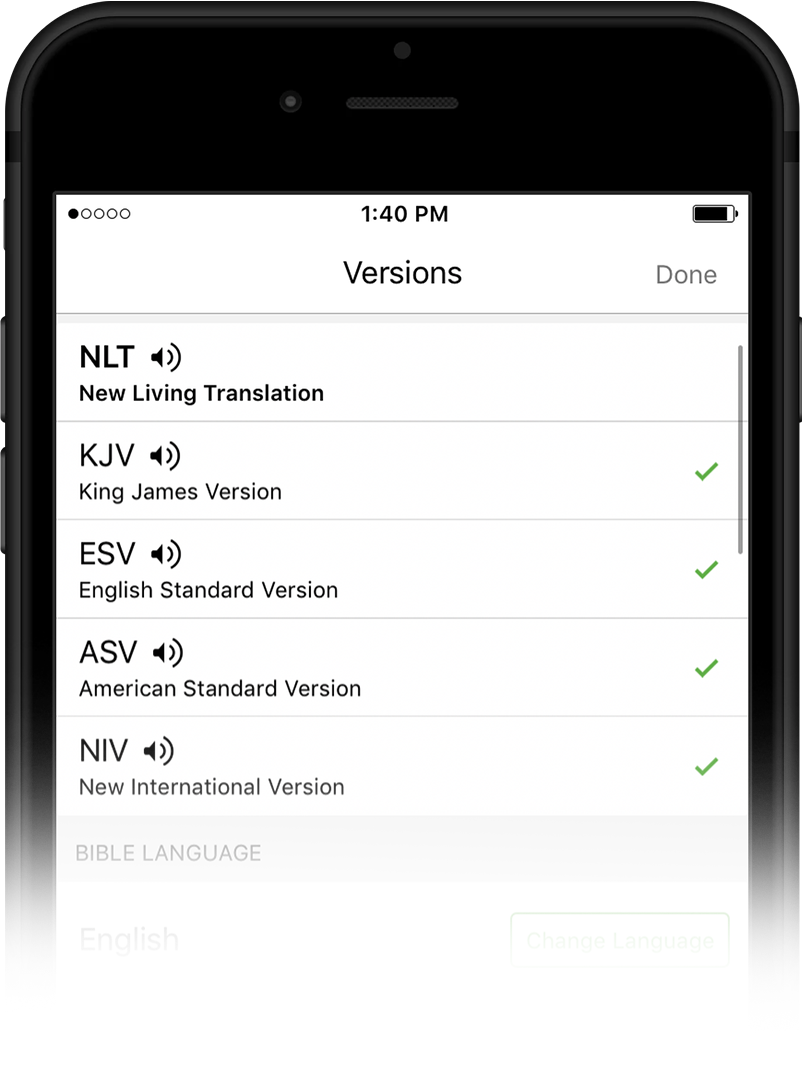 | Switch versions.
Tap the version abbreviation at the top of the app. Select any version with a speaker icon next to it. When you return to the Bible reader, tap the speaker icon. | | | Open the App | |
| | Note: Before you try any Bible App feature for the first time, it's always a good idea to ensure that you have the most up-to-date version at bible.com/app. | | 1 | Listening while connected to Wi-Fi does not use your mobile data plan. | | | | | |
No comments:
Post a Comment